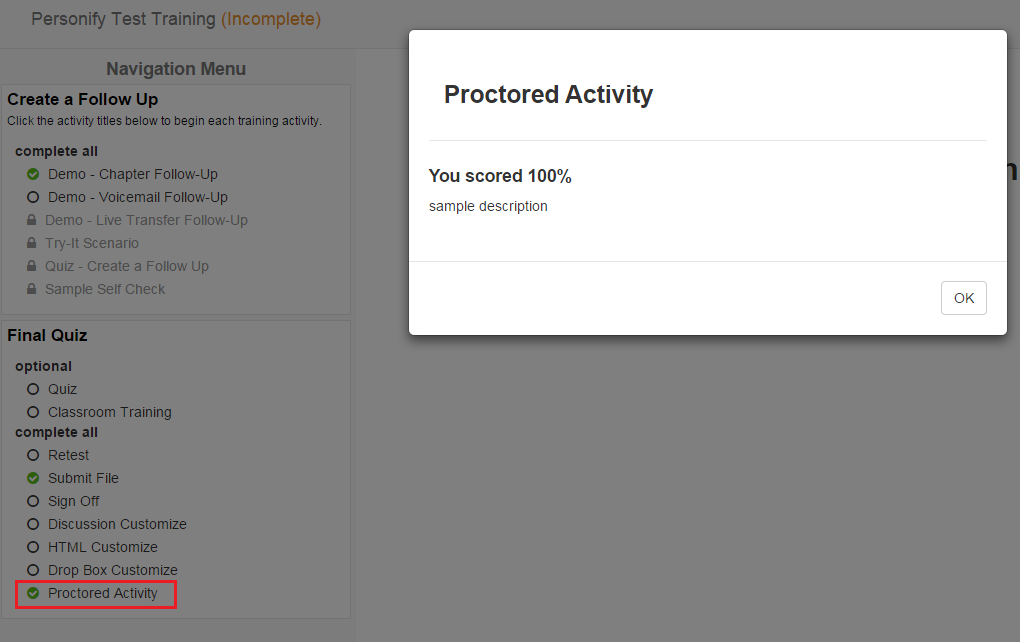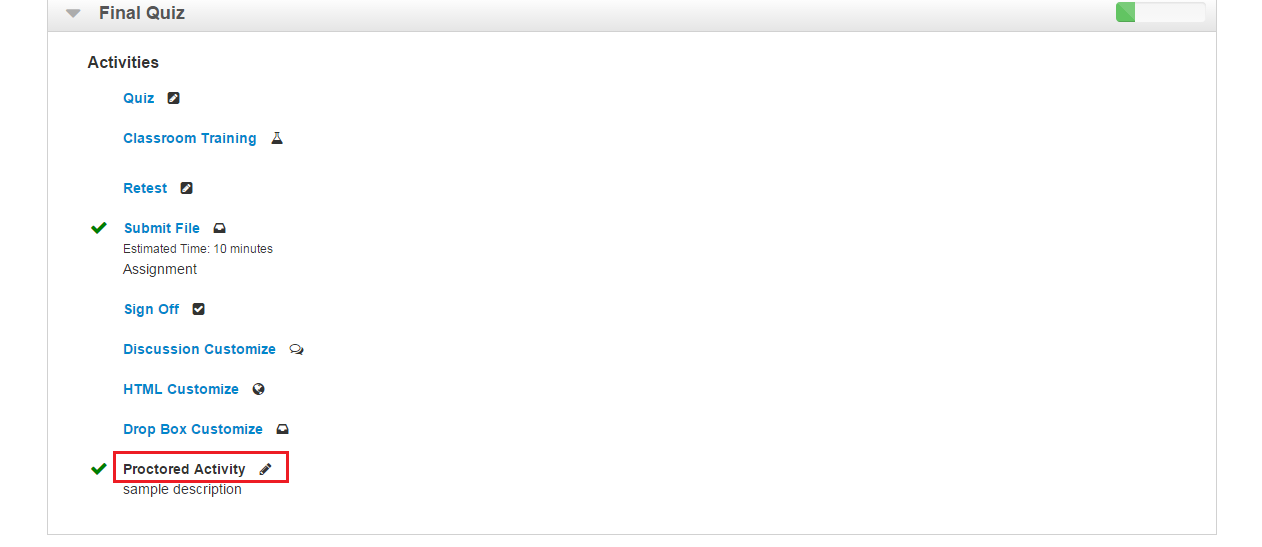Proctored Assessment -- Sprint 73
I think this is a great piece of functionality and really extends the ability to have a blended environment.
Can you comment on how entries for the new proctored assessment activity affect reporting for that particular assessment and related product enrollments? Aside from being available to include in overall scores for a product, is the proctored assessment score displayed on any other existing reports or screens? Is it visible to the end user? Or section admins after it's been entered in the section roster area? Is there a notification to users to let them know their score has been entered?
Thanks!
-
- Adam Spicer
-
- Matt Kamen
1 Response
@Adam -- Thanks for all the detail on reports. Very helpful.
In the sprint video you showed this screen being visible to the end user when clicking on the proctored activity's link in the full screen enrollment view.
But in the in-template enrollment view (our default preference), the link is not clickable and I don't see an alternate way for the end user to view the score.