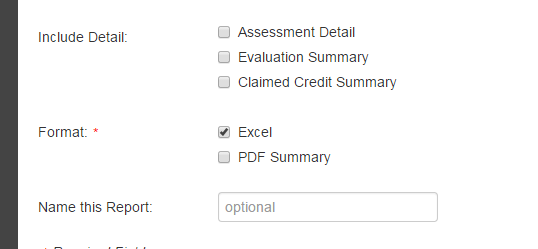Enrollment Detail alternatives for reports
I ran an enrollment detail report for one user and one product. It took 30 minutes. I was trying to get an Excel output of the amount of time a user spent on each activity. The other reports I looked at did not have this information (that I could see). The Enrollment Summary report (or was it the Progress report?) showed the average time spent per activity, which would be helpful except that it aggregated all data. The average is much higher than expected (I assume due to a few people leaving their browsers open for hours at a time). Since it's averaged I can't pick out the outliers.
I was hoping to run a report to extract that info, and the enrollment detail report has a lot of information. However, I was able to add up the times manually in much less time than it took to run the report. Any way to speed up how this report runs?
3 Responses
David,
Have you tried deselecting the PDF format and any of the detailed info you don't need included?
The current average query time for that report is under 5 minutes; only about 8% took 20+ minutes (which still could be reasonable, depending on the number of learners/learning products being reported on). 30 minutes for 1 learner in 1 learning product does seem extraordinary, so please email the details of the exact report options you're selecting (including the specific LP and Learner) so we can investigate.
I ran the same report with the same parameters again and this time it took 6 minutes, which is certainly better. Below are the settings I used:
Learning Product: NAPA 401(k) Practice Builder Enrollment Status: ALL Find Learners: Last name - Kern Include Detail: ALL Format: Excel only Started at: 9:15 Finished at: 9:21