Sort Order of Courses in a Catalog
Has there been any discussion of allowing courses in a catalog to have a custom display/sort order? We have one collection of courses in particular where the business users place a higher importance on a few in the group and would prefer to see them displayed in that order instead of A-Z or by Published Date.
-
- Matt Kamen
3 Responses
The catalog widget is really geared for dynamically pulling in Learning Products based on the filter criteria. We have heard from others wishing to promote a few of their offerings. In those situations it worked out that promoting those learning products outside of the catalog widget really fit best.
As always through, feel free to email us some of your specifics and use cases and we will work with you to determine the best solution.
Examples
I can think of two examples off hand.
SPEC
SPEC has a catalog page where their business case is better served by creating their own look and feel for a catalog.
(red arrows showing the links to a learning product detail page)
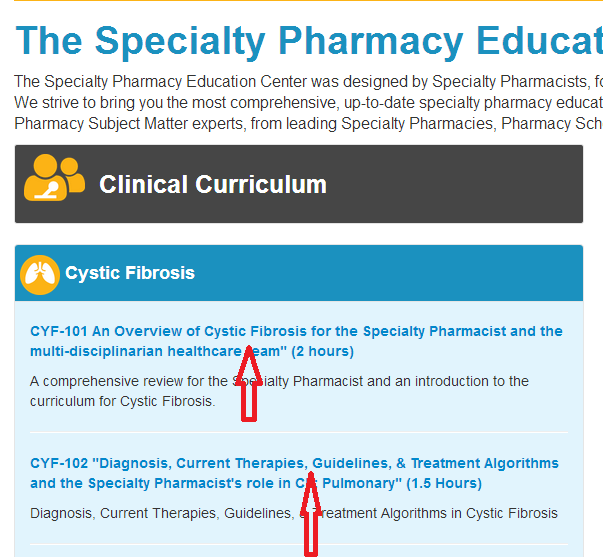
ASHP
ASHP's home page is used to promote new releases. They also promote a few of their offerings through some custom marketing that is added on their main catalog page.
(red arrows showing the links to a learning product detail page)

I've used multiple catalog widgets in many demonstration sites and have often thought that simply tagging a learning product "featured" using a hidden tag would a great way to create an automatic featured set of courses on the home page or elsewhere. Then all you have to do is update the tags to rotate products. Just tested this on staging and didnt seem to have any problem with pagination or search with multiple catalog widgets on the same page.
I also recommend using an approach like those taken by SPEC and ASHP.
To answer your follow-up question, you can put multiple catalog widgets on the same page. There would likely be odd behaviors if more than one of those widgets had searching or paging, but with the first two showing only one product (no search options, no paging) the third widget should behave as expected. There's definitely no harm in testing that setup to confirm.
