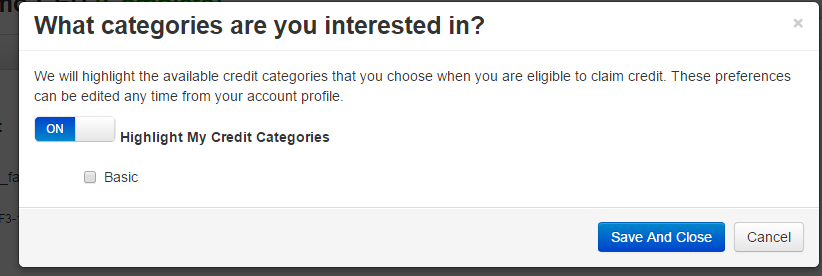vote
0
Credit Categories
Is there a way at the organizational level to suppress this screen and default all users to off for Highlight My Credit Categories? In testing our users have found this screen very confusing. At this point we'd prefer to just display all credit options for a product and avoid this screen altogether.
-
- Adam Spicer
-
- Matt Kamen
-
- Adam Spicer